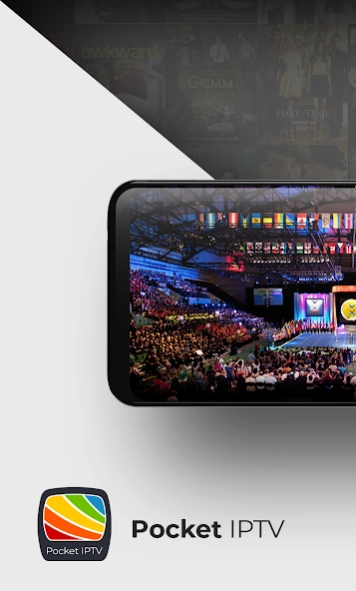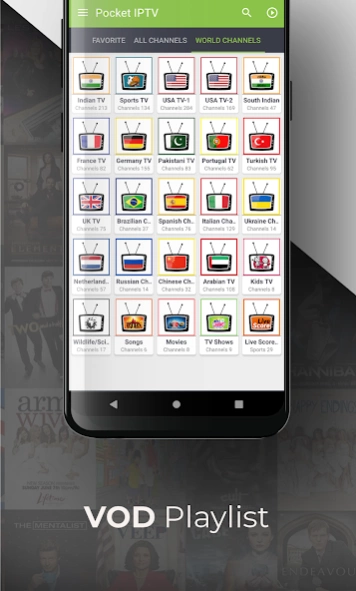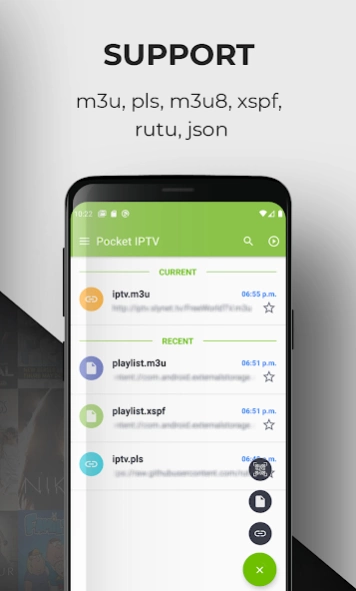Pocket IPTV - Live TV Player 35.0
Free Version
Publisher Description
Pocket IPTV - Live TV Player - Pocket IPTV PRO brings you an exciting world of entertainment into smart device.
Pocket IPTV PRO brings you an exciting world of entertainment into your Any Android Device. This is most recommended IPTV player ever.
This App is Media Player App For Android TV, Android Phone and Android Tab. Fully customized for OTT Service Providers. Pocket IPTV pro is a complete user defined Advanced IPTV solutions for live and non-live TV/stream.
If you are using VLC Player to watch TV on your PC then this app is for you.
Easy Step :
1. Insert playlist url (you will get it from quick Google search will give you all the links you need or you will get it from IPTV Forum with extension .m3u, .pls, .m3u8, .rutu, .json & .xspf ) or you can find playlist file from your storage or scan playlist by QR Code.
2. It will automatically load playlist in well manner.
3. Enjoy :)
Important:
- We are not offering any kind of IPTV services like IPTV subscriptions, streams.
- The user has to contact the TV Service Provider for Playlist ( .m3u, .pls, .m3u8, .rutu, .json & .xspf file / URL )
- The user must have your own content, this is just a Pocket IPTV app that provides the platform to play the content.
Features :
✔ 2G, 3G, 4G,....,WiFi works across networks and operators
✔ QR Code Scanner (you don't need to copy and paste url, you just have to scan QR Code it will added playlist automatically)
✔ M3U, PLS, M3U8, RUTU, JSON and XSPF playlist supports (you will get it from quick Google search will give you all the links you need or you will get it from IPTV Forum) (User Can Add Unlimited Playlist)
✔ Add To Favorite integrated for every playlist
✔ Parental Control Integrated for every categories
✔ Chrome cast Support (You can play any stream into TV)
✔ It support Android TV, Box TV, Fire TV Stick (where you can play any video in your android TV)
✔ Built-in powerful player with Volume and brightness features (It will also support to play any video from storage and web url by open with Pocket IPTV)
✔ Other Player Support (I suggest to use this support if you want to play video/ stream to VLC Player, MX Player or other favorite player (you must have to install your favorite player for this support). One more thing If the default Video Player is not able to play video/stream then you can play video/stream from your favorite player)
✔ Simple, Attractive and User Friendly UI
✔ Remove Ads Facility (You can remove ads permanently)
✔ We provide Best Support (we provide easy solution for your queries)
Disclaimer :
- Please don't ask for playlist. Pocket IPTV Pro don't share / don't sell playlist or doesn't include any media or content.
- Users must provide their own content (you will get it from quick Google search will give you all the links you need or you will get it from IPTV Forum)
- Pocket IPTV Pro has no affiliation with any third-party provider what so ever.
- We do not endorse the streaming of copyright protected material without permission of the copyright holder.
- You need to have playlist of TV channels or VOD Playlist in order to use this app and you will get it from web IPTV provider's playlist.
About Pocket IPTV - Live TV Player
Pocket IPTV - Live TV Player is a free app for Android published in the Video Tools list of apps, part of Audio & Multimedia.
The company that develops Pocket IPTV - Live TV Player is Pocket IPTV ™. The latest version released by its developer is 35.0.
To install Pocket IPTV - Live TV Player on your Android device, just click the green Continue To App button above to start the installation process. The app is listed on our website since 2023-12-03 and was downloaded 31 times. We have already checked if the download link is safe, however for your own protection we recommend that you scan the downloaded app with your antivirus. Your antivirus may detect the Pocket IPTV - Live TV Player as malware as malware if the download link to com.pocketiptv is broken.
How to install Pocket IPTV - Live TV Player on your Android device:
- Click on the Continue To App button on our website. This will redirect you to Google Play.
- Once the Pocket IPTV - Live TV Player is shown in the Google Play listing of your Android device, you can start its download and installation. Tap on the Install button located below the search bar and to the right of the app icon.
- A pop-up window with the permissions required by Pocket IPTV - Live TV Player will be shown. Click on Accept to continue the process.
- Pocket IPTV - Live TV Player will be downloaded onto your device, displaying a progress. Once the download completes, the installation will start and you'll get a notification after the installation is finished.